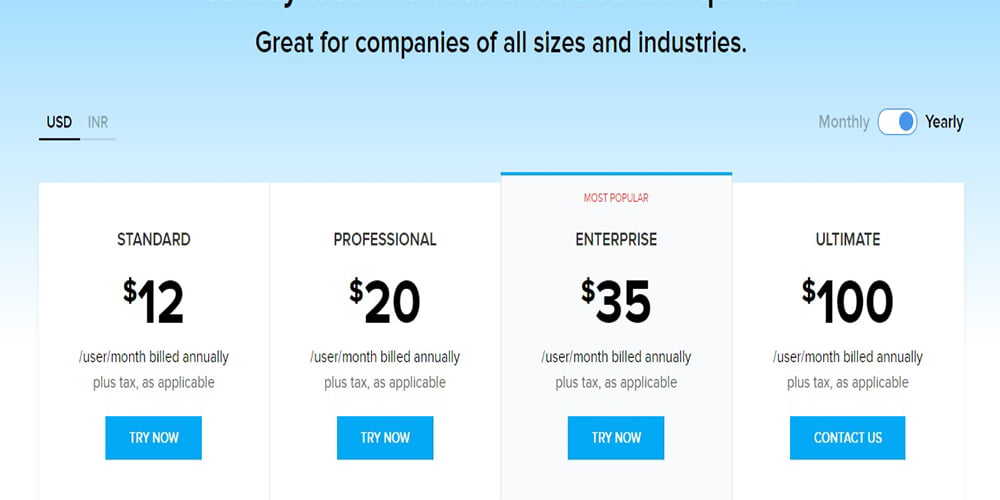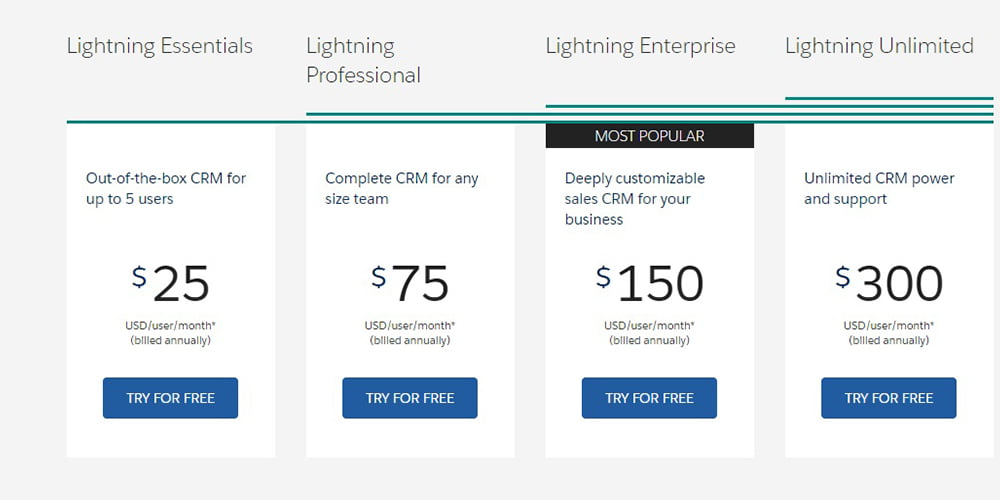Foundation
Salesforce is the number one CRM on the market by market share and revenue. The company was founded in 1999 by former Oracle executive Marc Benioff, Parker Harris, Dave Moellenhoff, and Frank Dominguez as a company specializing in software as a service (SaaS).
Notable Salesforce customers include ADP, Coca-Cola, Delta Air Lines, and the American Red Cross.
ZOHO from 1996 to 2009 was known as AdventNet Inc. In 2009, the company was renamed Zoho Corporation after its online office suite of the same name.[3] The company launched and grew without outside funding and is privately owned.
Setting up and Easy Usability
Both the CRM(Salesforce &Zoho) is easy to use and set up as per the need of the organization.
Both allow you to import data via spreadsheet, auto-populate your contact timeline with email, social media and phone records, intuitive user experience and on-page help when required.
One small but important way Zoho differs is that it doesn’t assume the person using the system is a sales executive. This means less confusing jargon for users who have a non-sales specific role.
Upfront costs
In Salesforce additional fees apply for implementation (e.g., special integrations, customizations and/or data migration). Recurring costs: None, beyond subscription fees.
In Zoho, additional fees apply for implementation (e.g., special integrations, customizations and/or data migration) and training through a partner. Recurring costs: Fees apply for premium support.
Product Tires
Salesforce’s Sales Cloud comes in four editions: SalesforceIQ CRM Starter (out-of-the-box CRM for up to five users), Lightning Professional, Lightning Enterprise, and Lightning Unlimited, which adds 24/7 support, online training, and other premium services. Although priced per user, these enterprise versions are notoriously expensive.
Zoho’s CRM is divided into three product tiers (standard, professional, enterprise) based on features and support. Price is calculated per user, per month.
By comparison, Zoho’s enterprise tier is almost 90 percent cheaper than Salesforce Lightning Unlimited. Zoho also offers month-to-month billing, unlike Salesforce, which requires an annual contract for all new customers. This post is sponsored by our partners Wigs
Free Edition Users
In Salesforce’s developer org (free org) you can add 2 Salesforce license users but if you purchase the Salesforce paid edition then you can add any number of users in your org but you have to pay per user license in Salesforce.
On the other hand, Zoho provides Free Edition (CRM for entrepreneurs) with 3 Free Users.
Mobile
Mobile is another area where Zoho & Salesforce have invested in serious updates, particularly in terms of in-the-field sales. Both CRM includes a mobile app for iOS and for Android, which is available for all of its packages. The mobile app allows you to collaborate with your team, manage leads, contacts, accounts, opportunities and analyze reports all from your mobile device.
Support
Salesforce’s support services are outstanding in the market they have various methods of support like you can fill up a form, call on a toll-free number or can have help tips dispersed throughout the software from 8 am to 8 pm, Monday to Friday. Salesforce has a large and a very active community forum as compared to other competitors in the market.
Free standard and paid premium Salesforce enabling programs, where Salesforce helps you to set-up and customize your system.
A very comprehensive knowledge base and the equally excellent Salesforce Blog.
Zoho provides a 24-hour telephone support service to its customer and has a good knowledge base for support with a community forum and excellent Zoho blogs.
Integration
Salesforce has the largest third-party app marketplace with more than 3,000 available apps. This makes it easy to integrate Salesforce with well known native apps like Outlook, Quickbooks, and Evernote.
Zoho has native app integrations though the number is less if we compare to Salesforce, it has main ones that you are likely to consider using as a small business like MailChimp, Outlook, and Quickbooks. Zoho’s brand tools can also work seamlessly together like the Zoho Mail, Zoho Support, Zoho Books(Accounting), Zoho Projects, etc.
Subscription
Salesforce is a cloud-based solution. You pay a monthly subscription fee for each user login. Salesforce requires a year-long contract for cloud-based deployment renewed annually.
Zoho CRM is a cloud-based solution. You either pay a monthly or annual subscription fee for each user login.
Zoho CRM requires no contract for cloud-based deployment.
Forecasting & Reports
Forecasting and reports are important day-to-day features for sales executives, sales managers and marketing executives working with sales. Zoho has a good solution for the price. However, Salesforce Lightning ($75/month/user) has some forecasting and reporting features that will justify the extra cost for some small businesses.
Pricing
Visit to see the pricing:https://www.salesforce.com/uk/editions-pricing/sales-cloud/
Visit to see the pricing:https://www.zoho.com/crm/zohocrm-pricing.html
Conclusion
Both the CRM provide the best features in their respective spheres.
If you have fewer employees, there is no doubt that Zoho is most likely a better option. The major thing to consider is that salesforce requires a big annual contract. With Zoho, you can jump on today and give it a spin without having to talk with a sales rep.
Zoho CRM represents a better value for the money. For example, Zoho’s professional package ($20/month/user) gives you a lot more features compared to Salesforce’s starter package ($25/month/user), including workflow automation and inventory management.
However, Salesforce’s professional package ($75/month/user) does have a couple of unique features that some businesses will place a high value on. For instance, collaborative sales forecast to provide a global view sales to sales managers in real time. Or the ability to create multiple user-dashboards so that sales and marketing executives can work together on the same customer opportunities. These features tend to be more valuable to larger businesses